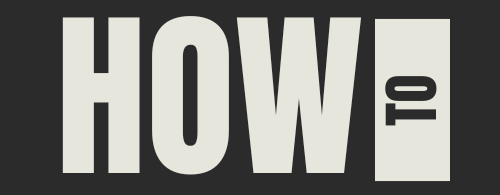Table of Contents
What is the Boarding Station ?
Boarding station is the place or stop of the train from where you are going to travel by train.
Importance of Boarding Station
It is very important to choose the right boarding station because it helps in dividing the seat and makes full use of the train seat. If you do not find a seat on the train till the next 2 stations from your boarding station, the ticket checker has the right to give that seat to someone else in need. In this situation you may face difficulty in reaching your seat. We need to choose the right boarding station at the time of ticket booking.
This article give the information how to change boarding station in IRCTC.
How to Change Boarding Station in IRCTC App
If you have booked your railway ticket online through your IRCTC account and in a hurry you have chosen your boarding station wrongly. To get a confirmed seat, if you have booked your ticket from the station which comes before your boarding station, if you have not changed the boarding station, you can use your IRCTC app or website to change it till 24 hours before the departure of the train.
Follow this stapes :
Step1 : Open app and login into your account.
Step 2 : Go to Transactions > My Booking . You can find it in below like shown in image.
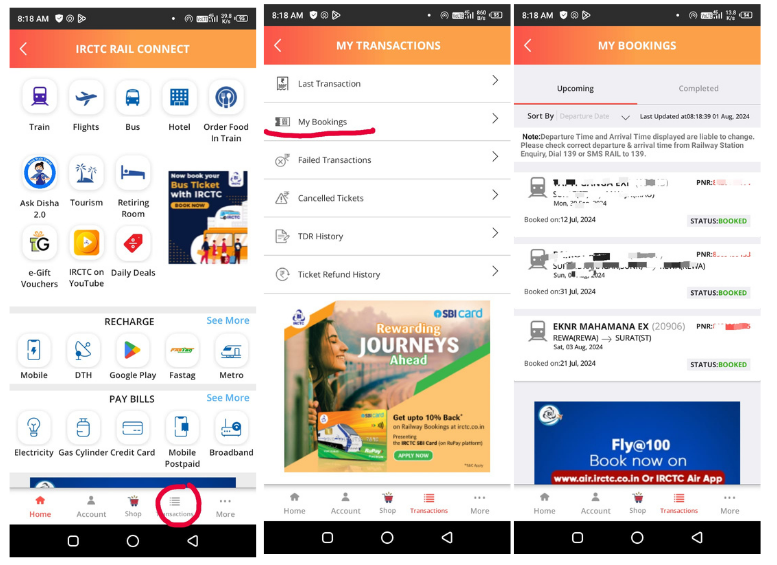
Step 3 : Select the ticket in which you want to change boarding Station.
Step 4: After selecting the ticket you can find 3 Dots at the right upper corner. Click the 3 dots and you can find the option to change Boarding station as a Change Boarding Point.
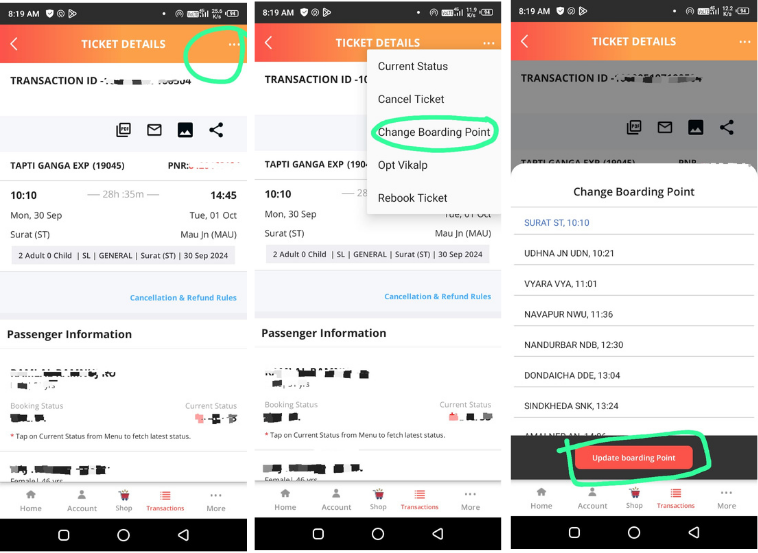
Step 5 : After clicking the Change Boarding Point you can see the all stops for your booked ticket. After selecting the your desired Boarding Point click the Update boarding Point button.
Now you have successfully changed the boarding Station.
How to Change Boarding Station in IRCTC website
You can follow the below steps for how to change boarding station in IRCTC website using pc or desktop
Step 1: login into you account in IRCTC Link https://www.irctc.co.in/
Step 2 : After login go to My Account > My Transactions > Booked Ticket History .
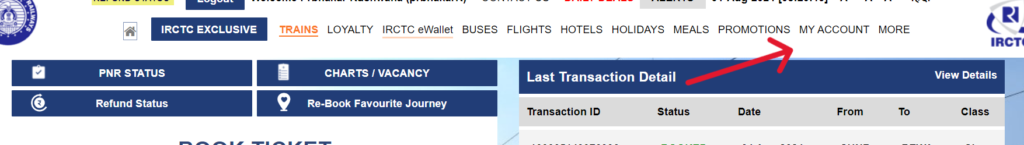
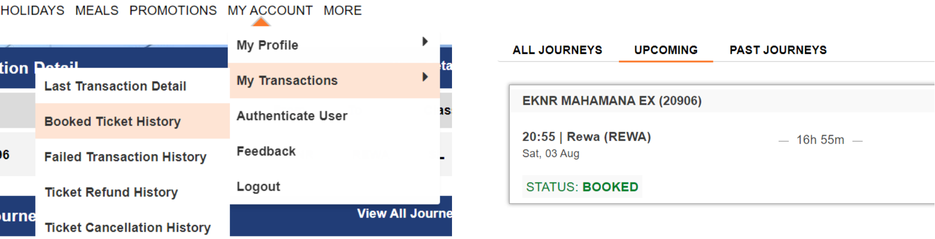
Step 2 : In Booked ticket history you can find your ticket then select it or click , as you click or select the ticket , it will expand and you can see all details for that ticket.
Step 3 : Scroll down little bit you can see the many option in blue box . In those option you can see the Change boarding point option . From here all steps are same for mobile and desktop you only have to click it and select your desired point or station and update it.
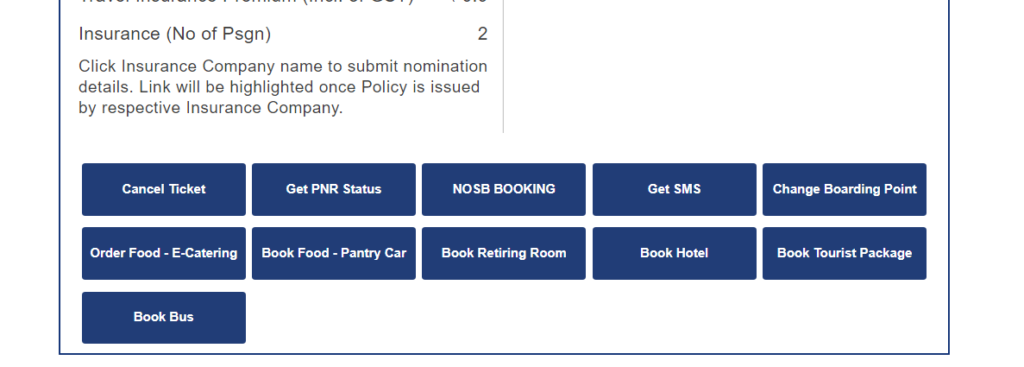
Here our guidance on How to Change Boarding Station completes.