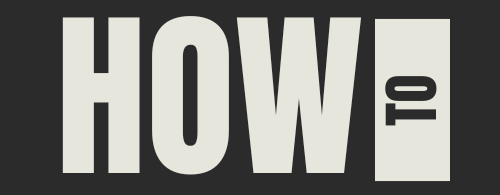Table of Contents
Deleting Instagram
If you want to permanently remove your Instagram account, deletion is the way to go. This action will not only erase your account from the platform but also wipe out all your likes, photos, and videos. For instance, if you tagged friends in a photo, it will no longer appear under their tagged sections. Remember, once you delete your account, the process cannot be undone.
Deleting your Instagram account is not an immediate process. After you request deletion, Instagram will set a deletion date, typically 30 days later. During this time, your account will be temporarily deactivated. If you don’t log in within these 30 days, your account will be permanently deleted.
How to Delete Instagram account using the Mobile App
This section tells how to delete Instagram account using your phone app, you need to find the account ownership and control section in the settings menu and select deactivation or deletion.
Here is the steps for how to delete Instagram account from the phone app:
- Tap your Profile > Menu > Settings and privacy > Accounts Center.
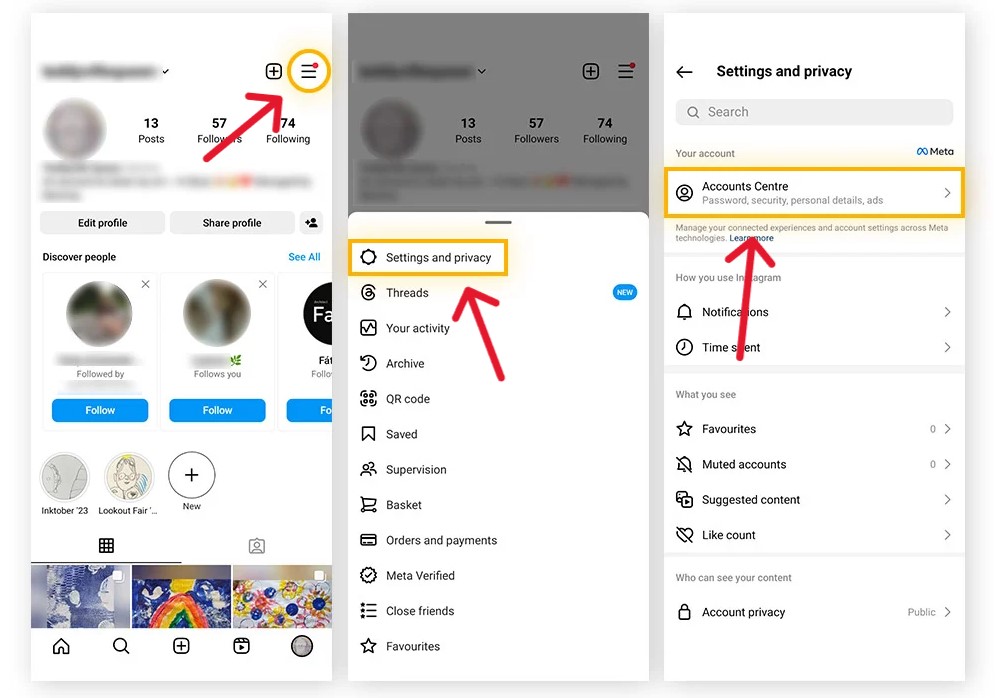
- Tap Personal details > Account ownership and control > Deactivation or deletion.
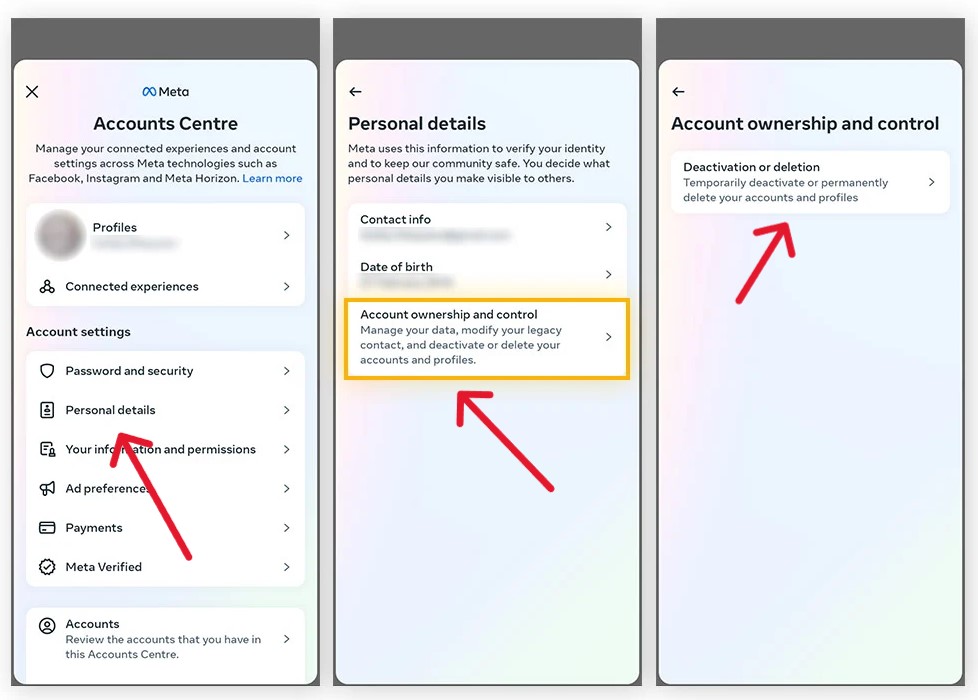
3. Choose the account you want to delete and select Delete account > Continue.
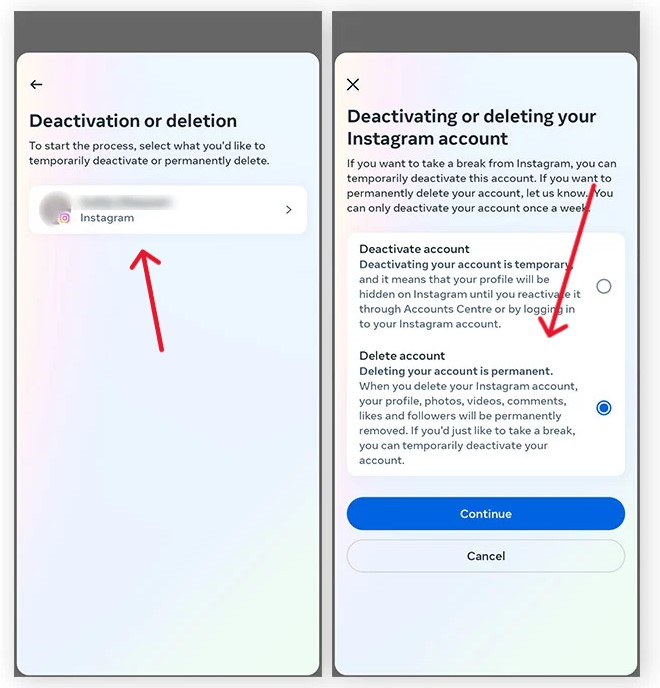
4. Re-enter your password, choose the reason why you’re leaving, and then tap Continue. Your account will now be set for deletion in 30 days.
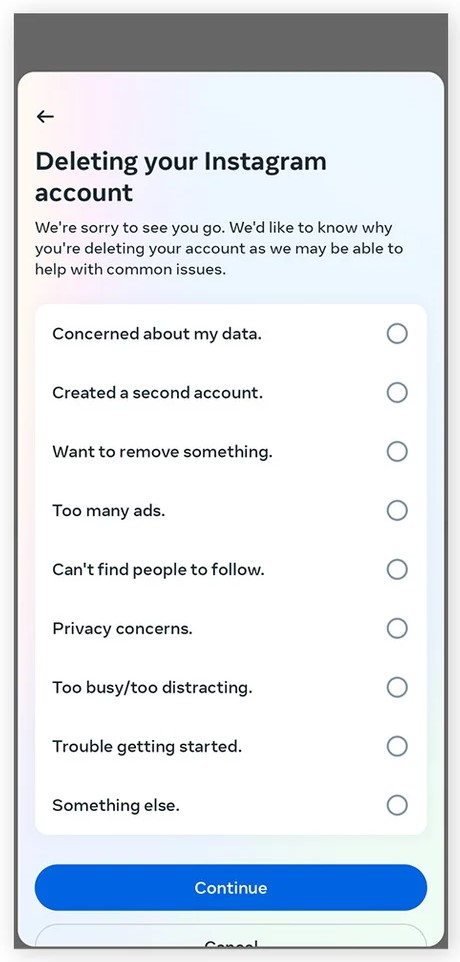
Here is the official site and guide for deleting you Instagram account Click Here